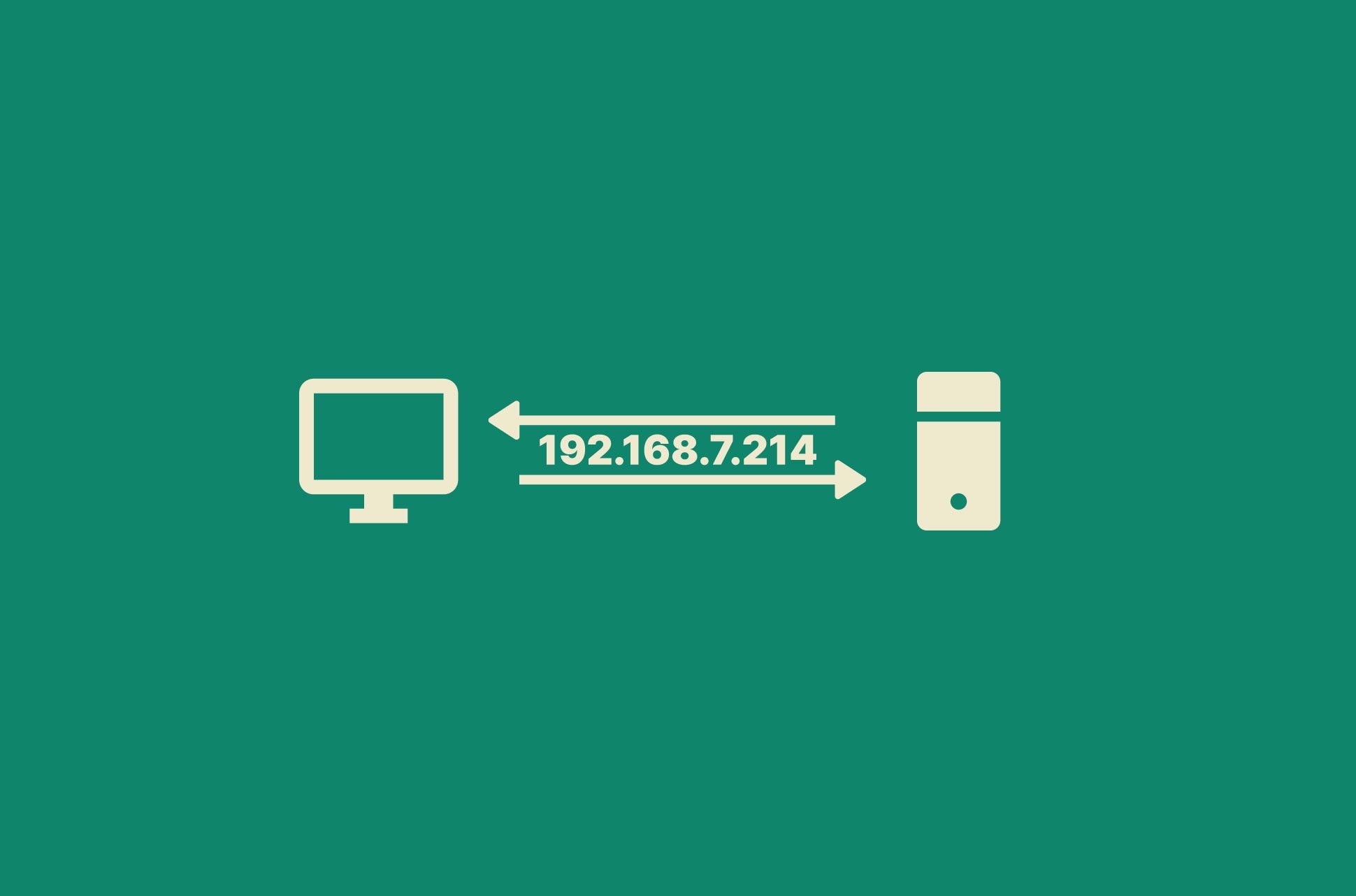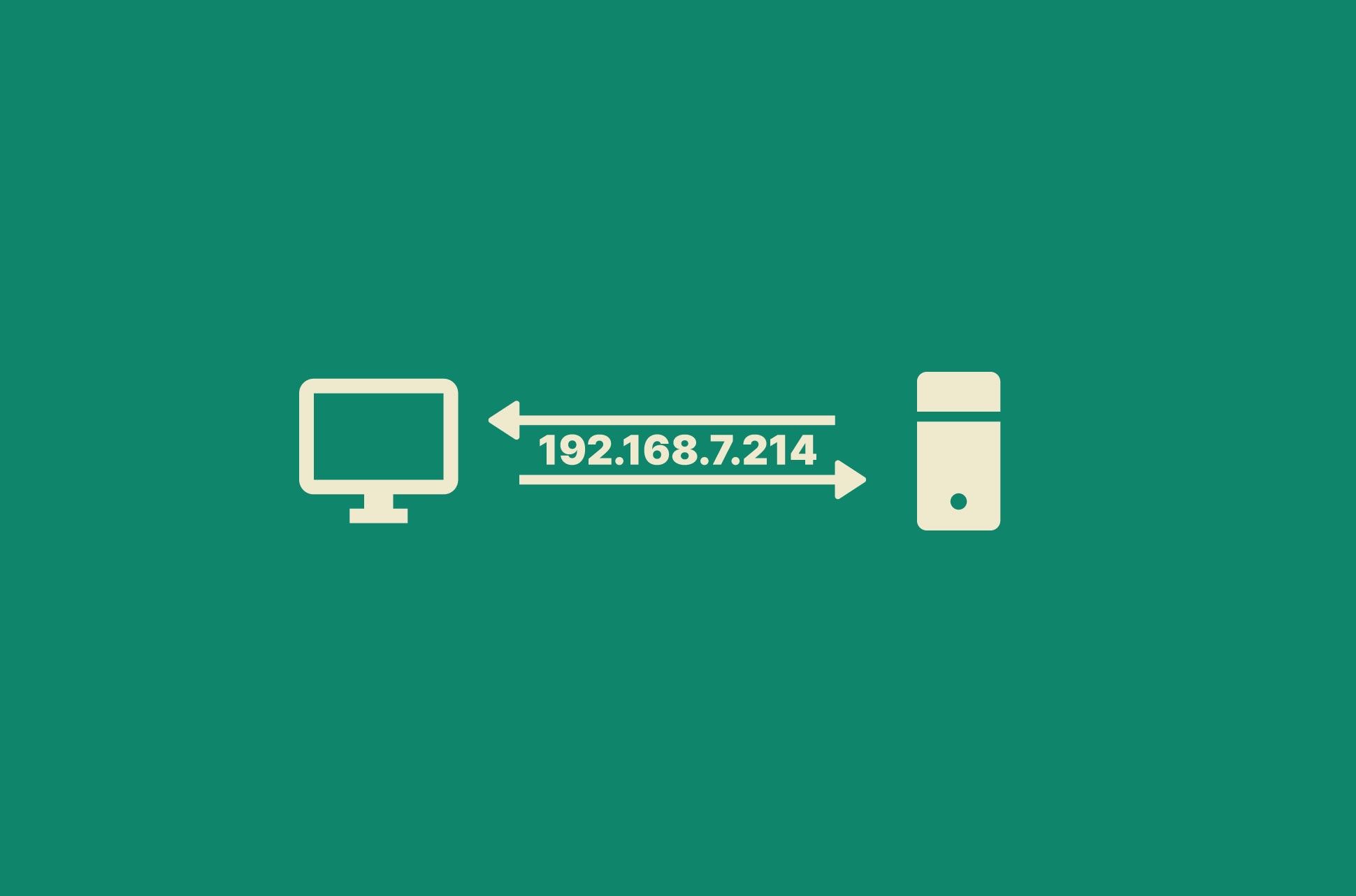
An IP address is a unique series of numbers that identifies each device on a local network or the internet.
IP addresses are categorized into private and public. A private IP address is assigned to your device to communicate with others within your internal network and isn’t seen outside of it.
Your public IP address—assigned by your ISP (internet service provider)—identifies you on the internet so that other devices can communicate with you.
So, every device has a public IP address, which can be either dynamic and static. What’s the difference between them? Which type do you have? Read on to find out.
[Want more tech tips? Sign up for the ExpressVPN Blog Newsletter.]
What is a dynamic IP address?
A dynamic IP address changes automatically and regularly. If you’re using a personal or home network, you likely have a dynamic IP address, since it is the standard used for most internet connections. A dynamic IP address changes most commonly every 24 hours; it may also change after a router reset. As the world is running out of IP addresses, dynamic IP addresses get reused by other users of your ISP after your current one changes.
It’s safer to use a dynamic IP address than a static IP address. As it changes, it’s harder for people to target your network or to track you as you browse the internet.
Dynamic IP VPNs
But still—your IP address can reveal a lot about you, such as your location and online activity. It’s never safe without a VPN, which masks your real location with its VPN IP address. With ExpressVPN, you’ll use dynamic IP addresses which rotate regularly among its users so no one can trace your online activity back to you.
What is a static (dedicated) IP address?
A static IP address, also called a dedicated IP address, doesn’t change and remains consistent. Most of us don’t need to use a static IP address or prefer not to use it—it makes your device easily trackable because you’ll always have the same “entry point” to the internet.
Dedicated IP VPNs
VPN providers don’t usually give out static IP addresses since they’ll always give you the same entry point to the internet—which contradicts with what a VPN achieves. Static IP addresses could, however, be useful if you want to be reached easily because you host your own website or email server, or if you need remote access to your devices.
If you want to use a static IP address, check with your ISP, which might offer to provide one for an additional fee. You can also consider the alternative of using a Dynamic DNS service, which lets your IP address be recognized by your services or devices even if it changes.
Does my public IP address travel with me?
You won’t always have the same public IP address on your device. Your public IP address is associated with the network you’re connected to on your device—so it changes whenever you switch over to a different network.
Should I use a dynamic or static IP address?
Quick answer: Dynamic IP addresses are more appropriate for personal use. In some cases, static IP addresses are more suitable if you need constant access to remote devices or host your own servers for your business.
If you’re not paying extra for a static IP address, you can pretty much assume you have a dynamic IP address.
Ways to protect your IP address
Regardless of which type of IP you use, remember to always take an extra step to keep your IP address private.
Your IP address is the extension of your online identity. Even if you use a dynamic IP address, which is the safer option out of the box, it can still be exploited to get your browsing history, passwords, emails, and more.
It’s important to keep your IP address private—regardless of which type of IP addresses you have: