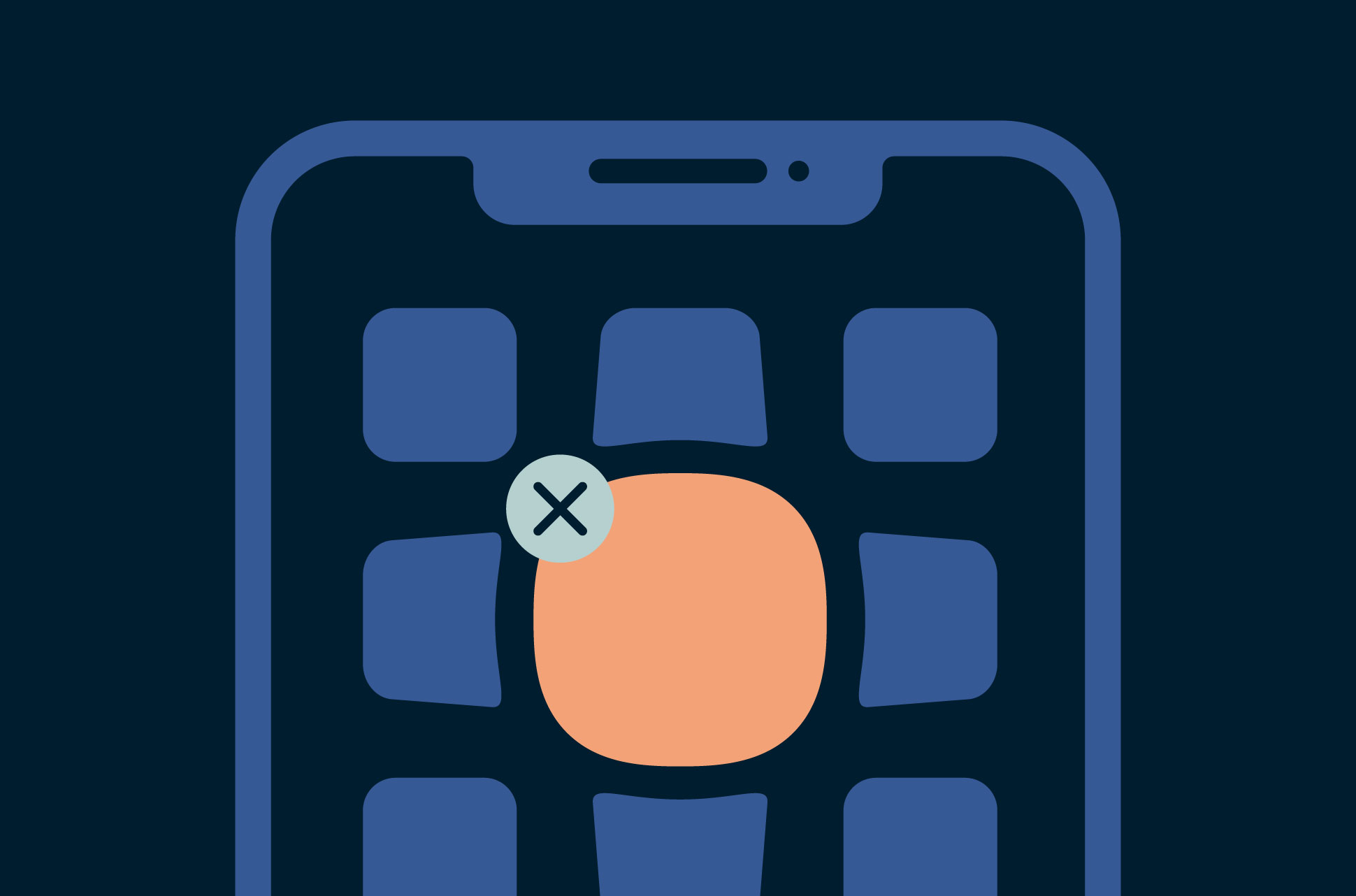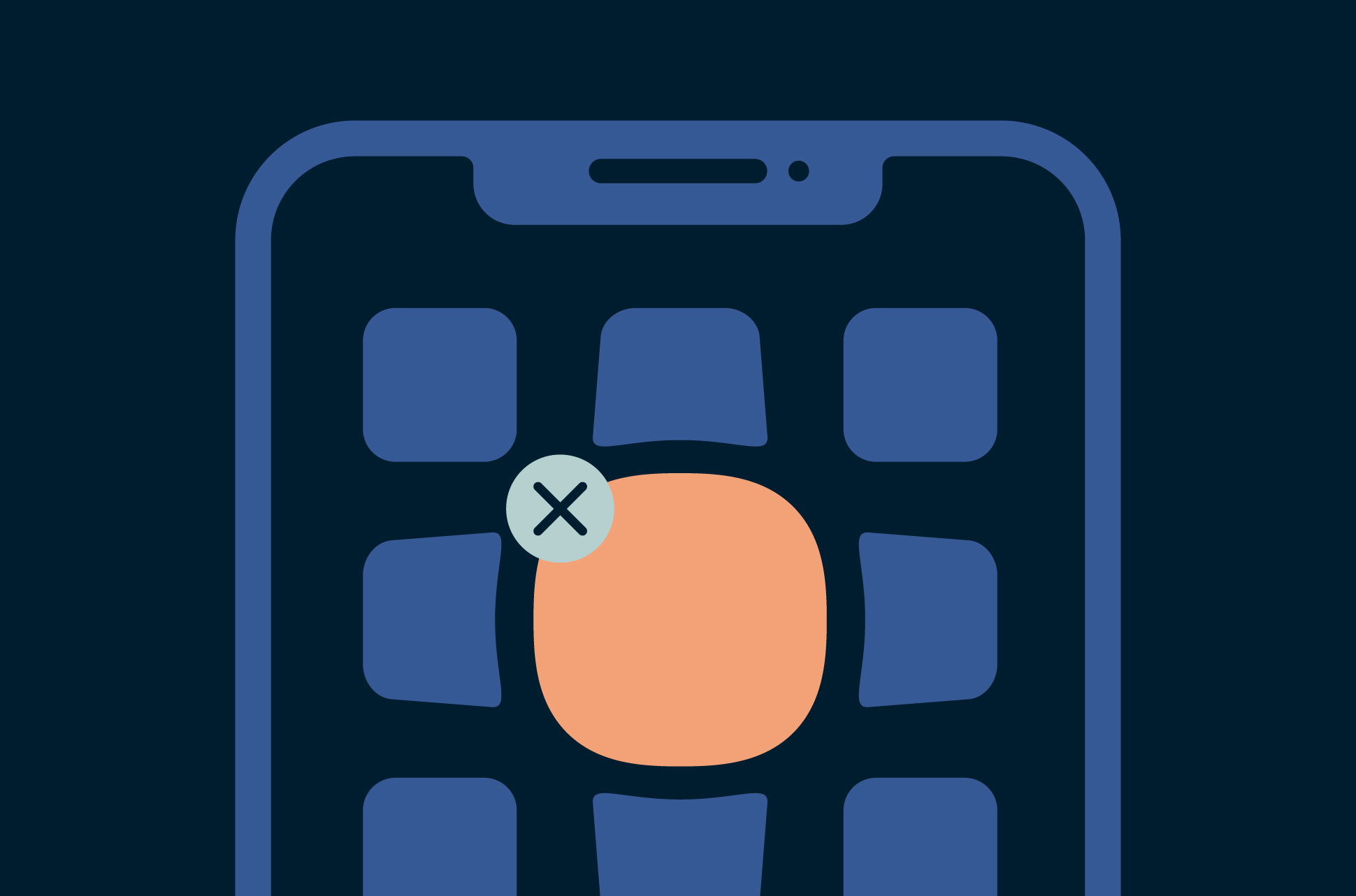
You might use your camera app every day, but what about that browser that came with your phone? And the email app on your home screen that’s not even your main provider?
It’s all bloatware. And if it’s slowing down your device or worse, it might be time to remove some of these unwanted apps.
What is bloatware?
Bloatware is those apps that come preinstalled on your new smartphone, computer, or tablet. Some of these apps can be useful, and they might be apps that you’d want to install anyway.
But the term usually refers to unwanted apps taking up space on your device, cluttering the interface, and possibly affecting loading speeds. And there is a kind of bloatware that is more malicious than preinstalled apps—those that are installed from websites without the user’s permission, often adware or malware.
Bloatware: pros and cons
The benefits are obvious: Many apps that come preinstalled on your devices are highly utilitarian. On iPhone, these include FaceTime, Health (which tracks your steps), Calculator, Clock, and Voice Memos. Not only can you be sure these apps, all developed by Apple, work well and have solid security, but they also save you from having to select and possibly even pay for apps that provide the same services.
So why is bloatware viewed so negatively? Bloatware could include popular apps—but they might not be useful to you. They are on your device as the result of business partnerships between the device maker and the app maker. Bloatware can add up and reduce the performance of your devices simply by taking up memory space.
There have also been cases where device makers included software that had very bad effects on the user experience. Take for example SuperFish, adware that Lenovo added to its laptops that would display its own shopping results when users searched on Google, Amazon, or other websites. One side effect of this capability was great damage to users’ browser security, which allowed attackers to intercept users’ browsers via Wi-Fi.
Even if your device doesn’t have a lot of bloatware, it’s best to declutter your device of unwanted or outdated apps that could potentially slow your phone down. Outdated apps could make your devices susceptible to attacks anyway.
How to uninstall bloatware
Bloatware is often more difficult to remove than apps you download from app stores. Here’s a quick look at how you can get rid of bloatware on various devices. Note that these steps work for the removal of most but not all bloatware. Try them first, but some might require more advanced solutions:
How to remove bloatware on macOS:
Go to Applications > Get Info > Sharing and Permissions > Enter your password and press the lock icon > Read and Write > Delete
How to remove bloatware on Windows 10:
Head to Apps & Features > Apps Installer > Uninstall
How to remove bloatware on iOS:
Click on Settings > General > iPhone Storage and click on the apps available that you’d like to delete.
How to remove bloatware on Android:
Navigate to your Applications > Settings > Apps & Notifications > Select the app you want to delete > Disable
Android users can root their devices to remove even the most stubborn of bloatware. Here’s a quick guide.
Can you buy a device without bloatware?
You sure can! Sites like KnowYourMobile offer guides to Android phones with the least amount of bloatware. Windows has also released a Signature Edition PC that’s supposedly free of bloatware.
Read more: Before you download: Is that app a scam?